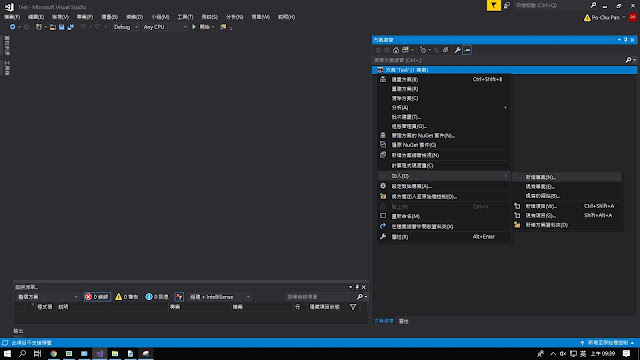/*****************************************************************/
以上為個人研究所時期的讀書心得,避免所學因時間而忘記,所以將資料整理於此,其內容皆參考公開規格說明書,歡迎交流,若有錯誤,也請指正。
參考資料:NXP,ST,TI等公開說明書
/*****************************************************************/
●Single interface
1.Type A