1.建立打包專案
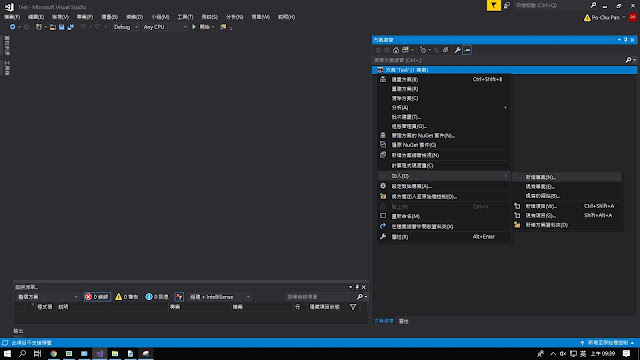
2.選"其他專案類型" → Visual Studio Installer →Setup Project
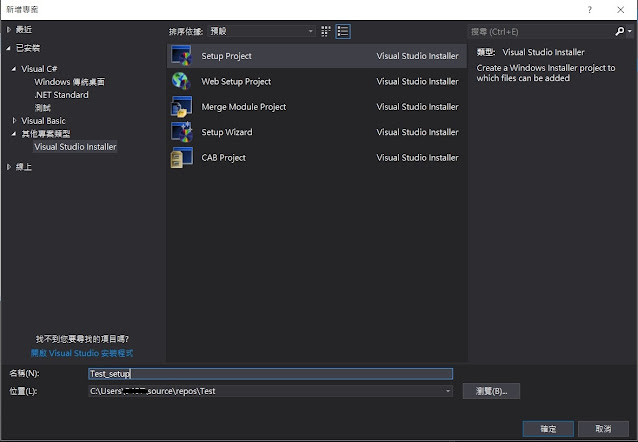
3.打包內容設定
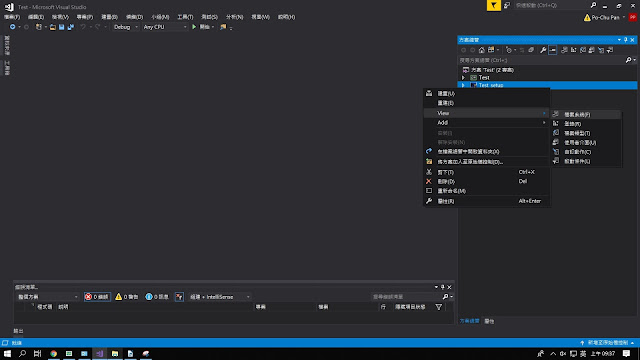
4.安裝檔預設路徑
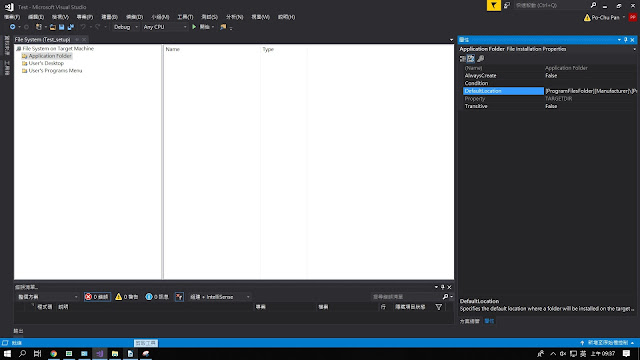
https://ithelp.ithome.com.tw/articles/10197963
http://vmiv.blogspot.com/2016/03/microsoft-visual-studio-2015-installer.html
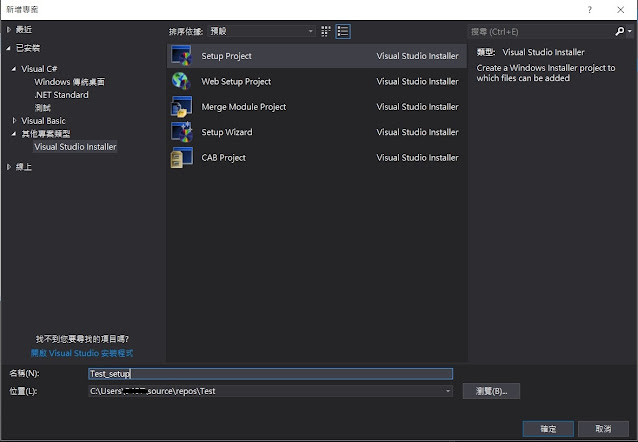
3.打包內容設定
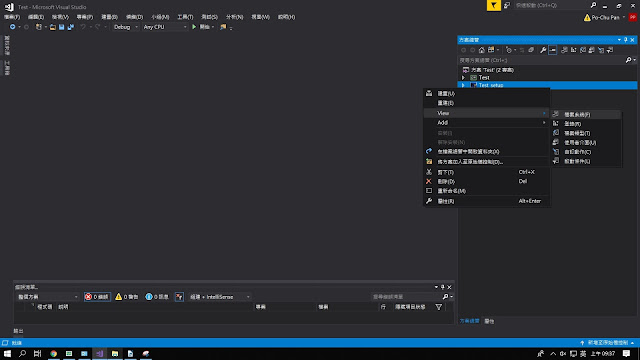
4.安裝檔預設路徑
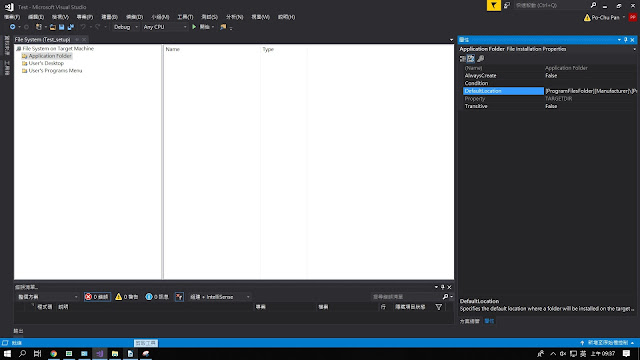
http://vmiv.blogspot.com/2016/03/microsoft-visual-studio-2015-installer.html
沒有留言:
張貼留言